The key to a successful Google Advertisement (Adwords) is understanding your target customer’s demands and tailoring the ads that they view. You must understand your target audience’s intentions in order to run more effective Google Ads.
But, the big question is how to target your audience, whether local or global. Find all of this and more in the section below!
If you are reading this, you already know that Google Ads is an excellent tool for reaching new customers online and increasing your business. You need to research if you want to expand your business into new foreign markets and increase the number of potential customers. In this article, you will learn how Google Ads and other Google products can help you achieve this goal.
Adwords lets you reach a larger number of potential customers by increasing your online presence, attracting new visitors to your website, increasing online sales, and encouraging existing customers to make additional purchases.
Let’s just say you don’t know which international market to target.
Use the ‘Market Finder’ tool to see which countries have a high demand for your products or services. Simply enter your website’s URL, and the Market Finder will identify the best markets for your business.
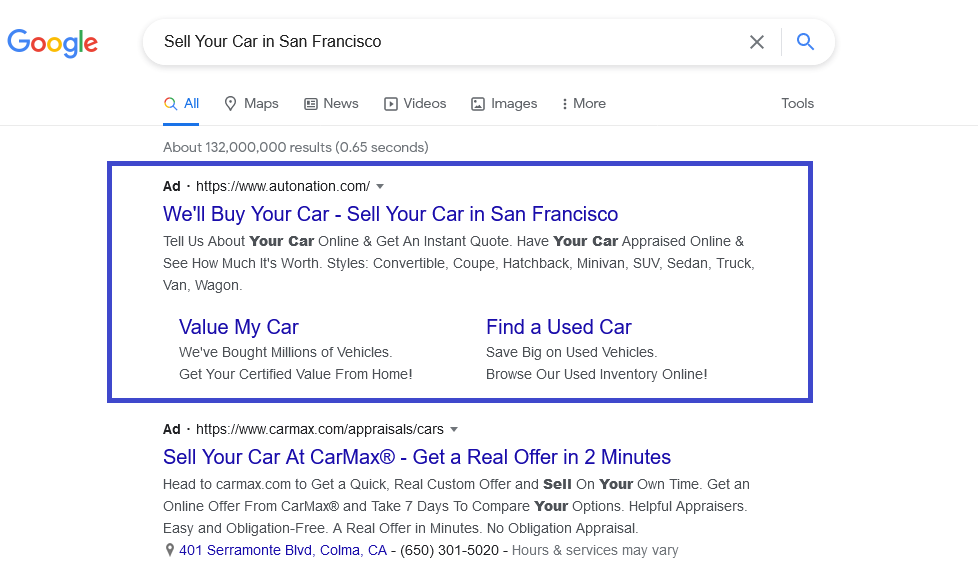
Consider hiring a professional translator to ensure that your adverts, keywords, and landing pages sound local as per the chosen country. It is important to note that you may need to change entire sentences and phrases rather than merely translating word for word.

Tailor your website according to location preferences. You may have to work on the color, content, and, most importantly, the Call to Action (CTA). According to the targeted country, some of you may have to consider changing the payment option on the landing page.
Now that you know your target audience and you’re all set let’s understand the main game – how to target the international audience?
Step 1: First, Decide your Campaign Goals
What is that you want out of the campaign? Is it to grow customer loyalty, sell more products, or get new customers for your service?
Step 2: Set up the Google Ads Campaign
Begin by categorizing your products/services just like you do it for your website.
Within a Google Ads account, there are two levels –
A) Campaigns (the higher level) B) Ad groups (the lower level – each campaign can contain several ad groups).
Consider the ad campaigns to be the bigger category and ad groups to be smaller, and more targeted collections of your product/service.
For example: Let’s say you own a bakery shop. Your categorization can be in the following ways –
Campaign 1: Cakes & Pastries
· Ad Group 1: Birthday Cakes · Ad Group 2: Muffins and Macrons · Ad Group 3: Chocolate Pastries
Google has already built the Ad tool simple and smart for you. All you need is just to know the process, and you’ll be sailing through the return on investment made.
It’s time to understand how ‘Location Targeting’ works.
Location targeting is based on a number of indications, including user settings, devices, and platform activity. Google makes every effort to show users ads that match your location settings. As these signals differ, 100% accuracy cannot be guaranteed in all circumstances.
You must keep a regular check on your overall performance to ensure that your settings meet your advertising goals and make any required changes.
Step 3: Know your Budget
No advertising campaigns are conducted without a budget. Depending on the return you expect, you can set the budget. If you aren’t tech-savvy or do not want to spend time understanding the know-how, hire a Google Ads expert.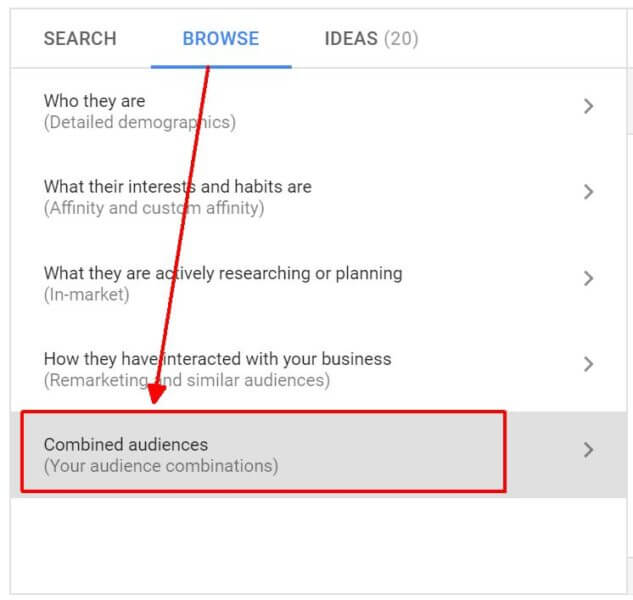 Instead of entering each location individually, Google Ads lets you add a mass list of up to 1,000 destinations at once.
Instead of entering each location individually, Google Ads lets you add a mass list of up to 1,000 destinations at once.
Step 1: Click on Locations on your Ad set. Step 2: Select the campaign you wish to edit Step 3: Now, click the blue pencil icon. Step 4: Check the box – “Add multiple locations.” Step 5: Now, add names of up to 1000 locations in a separate line Step 6: Click Search. You will now see locations that matched your search. Step 7: Click Save.
Google Ads campaign needs to be enhanced as and how your campaign responds.
Once you’ve established a wider international expansion strategy, you’ll need to reflect it in Google Ads. Begin with what is currently effective as per your goals. Although no two markets are alike, recreating your home campaign structure and methods might assist you in gauging how new markets respond in comparison. However, user value, competition, and the cost of items supplied can vary. Hence, keep this in mind while defining performance goals.
Test on a regular basis so that you are prepared to change direction as performance suggests. While it’s essential to maintain a consistent aim, it is also OK to alter your performance targets in reaction to results.

You may get in front of your consumers in the local market by using the audience targeting offerings provided by Google Search Ads.
Local search advertisements are one of the most effective features for driving genuine, local sales. However, they do require some setup time. Local audiences seeking services on Google are frequently shown results that include a link to Google Maps.
Local map search ads operate slightly differently than generic search network ads. Rather than linking to your website, as search network advertisements do, local search ads link straight to a Google page that provides further information about your store.
This page includes hours of operation, location/addresses, reviews, and images. Additionally, by following the setup process, you can have your adverts appear immediately on Google Maps.
Step 1: Use location extensions in your Google Ads campaigns Step 2: Create/update your Google My Business page with relevant information Step 3: Optimize the bids for the location Step 4: Optimize the location-specific keywords that you have already performed
Advertising online can take the guesswork out of marketing by putting advertising in front of individuals who are likely to respond to them. You would want to target advertising so that they display only when they’re relevant to the individuals who see them. Don’t forget to track your progress and make adjustments as needed.
JDM Web Technologies offer Google Ads set up and management services that help small and large businesses reach a targeted audience.
If you are looking to take your business to a local audience or planning to expand your business in the international market, get in touch with Google Ads experts at JDM Web Technologies.
The Naveen Kumar, Head of Marketing at JDM Web Technologies, is known for being the Woorank Digital Marketing Expert, Google Analytics Certified, Google Ads Certified, and Bing Ads Accredited. With his vast knowledge and 11 years of experience in delivering results, he has developed a core team that consists of professional and experienced personnel who can provide satisfactory services to all clients. As a result, today, JDM Web Technologies is known for being the best SEO Company, and one can get all kinds of Digital Marketing Services, including SEO, SMO, PPC, Local SEO, Website Design & Development, and ORM, under one roof.
TOP